By looking at a bank of teacher productivity tools such as TeacherPlanet.com, I learned that there is a dramatic distinction between Web 2.0 tools and teacher productivity tools.
Web 2.0 focus on the social interactions between students and teachers. Examples include blogs, MOOC's, and even Diigo itself.
Teacher productivity tools on the other hand focus on the business of teaching. They are more concerned with helping teachers grade, create worksheets, and report on student progress than with social interactions.
Tuesday, February 28, 2017
Thursday, February 23, 2017
#6 Ohhhhh nostalgia
TBT to high school! I visited the website of my alma mater, Alexander W. Dreyfoos School of the Arts, to look at the different class pages and see the different information available. Dreyfoos caters to students grades 9-12.
First off, there are different tabs for arts and academics which makes it easy to look for courses based on which category they fall under. Each tab offers a list of the teachers in the department and denotes which teacher is the Dean of the department. Each tab also provides a list of courses within that department and the suggested order in which to take them.
The site also provides audition and student life information. The audition information lists both the prepared and on-site requirements for auditions and the scoring rubric for each art area.
The website does not provide any contact information for the teachers. It also leaves out descriptions of specific courses, like what we see under the Student Central tab on Black Board. I know Palm Beach County uses Edline for students, parents, and teachers. Some more information is located there.
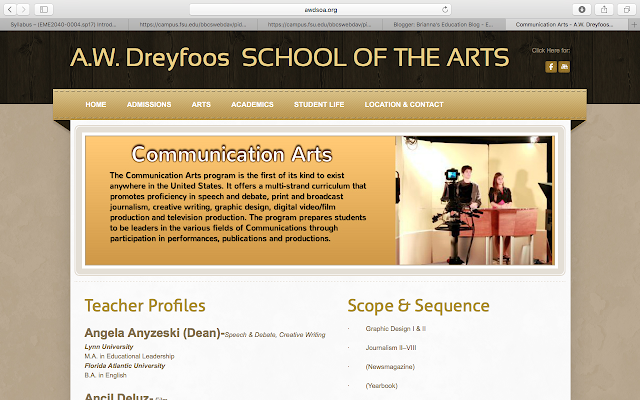
Future teacher Brianna would use word processing softwares to prepare documents, handouts, tests/quizzes and so much more. The book discusses how technological tools like Microsoft Word allow for more efficient work by using spell check, being easy to convert from one file form to another, and even allowing formatting to change. I love these features as a student and would love them even more as a professional.
Additionally, virtual tools are so much easier to share. The podcast discusses that there's nothing worse than being given a printed handout that needs one minor adjustment and having to retype the whole thing. Future teacher Brianna agrees with an, "UGH yes". Current student Brianna says, "yeah...sure, let's go with that".
The podcast mentions using virtual calendars to easily plan out things in advance. Don't get me wrong, I love planning ahead. But, I think that I prefer paper calendars to digital ones. I've used my phone calendar before but I have just never liked that as much as having a physical agenda or calendar. Anyone else feel the same?
The Tech Sandbox was eye opening....just don't get sand in your eye....ba dum tss!!! Sorry, I think I'm funny. Anyway, there were a few things that I can see being used in the classroom.
As a student, I can totally see myself and others using the Apple Pencil. It wrote literally just like a normal pencil on paper. I even rested my arm against the iPad like you would on paper to see if that messed up the calibration and it had no effect.
Josh told me that developers now sell software that will turn hand written notes from the Apple Pencil into typeface notes. How cool would it be to go to class and hand write your notes, which is better for memory anyway, and then come home and plug them into a software where they are turned into typeface?! I'm pretty stoked about the idea of that.
As a teacher, I think the Smart Board is the most obvious tool that I can see being used in an every day classroom. Assuming future teacher Brianna was some type of social studies teacher, I would probably use the board to have students draw political cartoons, make visual aids like Venn diagrams, or even play review games like Jeopardy.
The coolest thing about the Smart Board was that multiple people could write on it at once. So imagine playing a review game with students for a test on the American Revolution. Have the class split into two teams. Each team has a member go up to the board. Future teacher Brianna says, "on the count of three, I want each of you to draw a political cartoon about one of the major battles of the American Revolution". Not only does the student have to know what the major battles are, but they also have to know what happened in them, and how to transfer that information into a political cartoon!
Sorry....I'm getting a little too excited. I'll stop now. Enthusiasm = done.
First off, there are different tabs for arts and academics which makes it easy to look for courses based on which category they fall under. Each tab offers a list of the teachers in the department and denotes which teacher is the Dean of the department. Each tab also provides a list of courses within that department and the suggested order in which to take them.
The site also provides audition and student life information. The audition information lists both the prepared and on-site requirements for auditions and the scoring rubric for each art area.
The website does not provide any contact information for the teachers. It also leaves out descriptions of specific courses, like what we see under the Student Central tab on Black Board. I know Palm Beach County uses Edline for students, parents, and teachers. Some more information is located there.
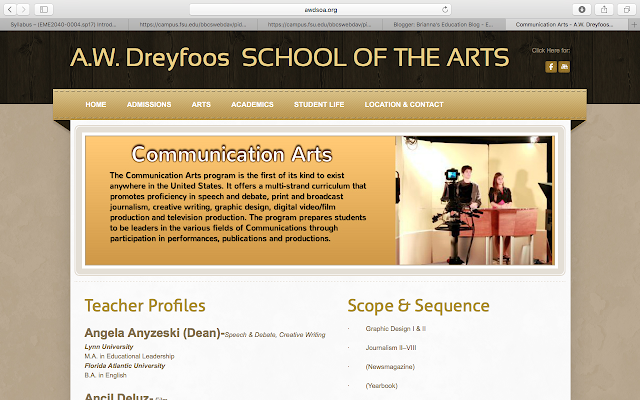
Future teacher Brianna would use word processing softwares to prepare documents, handouts, tests/quizzes and so much more. The book discusses how technological tools like Microsoft Word allow for more efficient work by using spell check, being easy to convert from one file form to another, and even allowing formatting to change. I love these features as a student and would love them even more as a professional.
Additionally, virtual tools are so much easier to share. The podcast discusses that there's nothing worse than being given a printed handout that needs one minor adjustment and having to retype the whole thing. Future teacher Brianna agrees with an, "UGH yes". Current student Brianna says, "yeah...sure, let's go with that".
The podcast mentions using virtual calendars to easily plan out things in advance. Don't get me wrong, I love planning ahead. But, I think that I prefer paper calendars to digital ones. I've used my phone calendar before but I have just never liked that as much as having a physical agenda or calendar. Anyone else feel the same?
The Tech Sandbox was eye opening....just don't get sand in your eye....ba dum tss!!! Sorry, I think I'm funny. Anyway, there were a few things that I can see being used in the classroom.
As a student, I can totally see myself and others using the Apple Pencil. It wrote literally just like a normal pencil on paper. I even rested my arm against the iPad like you would on paper to see if that messed up the calibration and it had no effect.
Josh told me that developers now sell software that will turn hand written notes from the Apple Pencil into typeface notes. How cool would it be to go to class and hand write your notes, which is better for memory anyway, and then come home and plug them into a software where they are turned into typeface?! I'm pretty stoked about the idea of that.
As a teacher, I think the Smart Board is the most obvious tool that I can see being used in an every day classroom. Assuming future teacher Brianna was some type of social studies teacher, I would probably use the board to have students draw political cartoons, make visual aids like Venn diagrams, or even play review games like Jeopardy.
The coolest thing about the Smart Board was that multiple people could write on it at once. So imagine playing a review game with students for a test on the American Revolution. Have the class split into two teams. Each team has a member go up to the board. Future teacher Brianna says, "on the count of three, I want each of you to draw a political cartoon about one of the major battles of the American Revolution". Not only does the student have to know what the major battles are, but they also have to know what happened in them, and how to transfer that information into a political cartoon!
Sorry....I'm getting a little too excited. I'll stop now. Enthusiasm = done.
ILP Design - Animoto
GUYS!!! I made a thing!!!!!!
For my first independent learning project, I was inspired by one of the Web 2.0 tools that some of my classmates shared on Diigo. The tool is called Animoto and it allows you to make video projects with still images and videos.
I actually had fun pretending to be a teacher and made a video that I might show at the beginning of a lesson as a brief overview of the material that will be covered.
I made this for a high school American history or AP U.S. history class. I felt that the material that I wanted to discuss would be too heavy for middle schoolers so I think it's important that I let you know that before you watch it.
Fun fact: I'm actually pursuing a minor in African American Studies. So, the video offers a brief introduction to the Atlantic Slave Trade*. All of the information presented has been taken from my personal notes from courses here at Florida State.
As noted above, this is geared toward a high school audience so some images may be disturbing. Also note that the films that I say I plan to show clips of in class would require parental consent as they are rated "R".
Anyway, I hope you enjoy watching this as much as I enjoyed making it!
*Based on the following standards:
1. SS.912.A.16 - Use case studies to explore social, political, legal, and economic
relationships in history.
2. SS.912.A.13 - Utilize timelines to identify the time sequence of historical data.
3. SS.912.A.1.7 - Describe various socio-cultural aspects of American life including
art, artifacts, literature, education, and publications.
For my first independent learning project, I was inspired by one of the Web 2.0 tools that some of my classmates shared on Diigo. The tool is called Animoto and it allows you to make video projects with still images and videos.
I actually had fun pretending to be a teacher and made a video that I might show at the beginning of a lesson as a brief overview of the material that will be covered.
I made this for a high school American history or AP U.S. history class. I felt that the material that I wanted to discuss would be too heavy for middle schoolers so I think it's important that I let you know that before you watch it.
Fun fact: I'm actually pursuing a minor in African American Studies. So, the video offers a brief introduction to the Atlantic Slave Trade*. All of the information presented has been taken from my personal notes from courses here at Florida State.
As noted above, this is geared toward a high school audience so some images may be disturbing. Also note that the films that I say I plan to show clips of in class would require parental consent as they are rated "R".
Anyway, I hope you enjoy watching this as much as I enjoyed making it!
*Based on the following standards:
1. SS.912.A.16 - Use case studies to explore social, political, legal, and economic
relationships in history.
2. SS.912.A.13 - Utilize timelines to identify the time sequence of historical data.
3. SS.912.A.1.7 - Describe various socio-cultural aspects of American life including
art, artifacts, literature, education, and publications.
Tuesday, February 21, 2017
Diigo Activity 2
I learned that Web 2.0 can be both useful and frightening. With an increased emphasis on social learning displayed in the Edutopia article, Web 2.0 may raise concerns that learning is becoming too social and extending too far beyond the traditional classroom and in to both students and teacher's personal lives.
Tuesday, February 14, 2017
#5 Don't Forget To Be Awesome
According to the podcast, Web 2.0 tools are more complex and interactive internet tools than older Web 1.0 tools.
One Web 2.0 I think alter ego teacher me would use in the classroom would be YouTube. As a student, I used YouTube all the time for things like tutorials on solving math problems or reviews for history tests.
Alter ego teacher me would probably be a government or history teacher and my favorite resource has always been Crash Course, which is free on YouTube (we'll come back to Crash Course later).
There are so many different videos on YouTube that are relevant to history/government. From videos of speeches to documentaries, YouTube offers a wide variety of resources.
As a teacher, it would be really awesome to show these videos at the beginning of a lesson and then at the end as both a preview and summary of the material covered in class.
As an example of a web tool, I'm going to continue my discussion of Crash Course....'cause I promised we'd come back to it. Here is a link to one of their videos:
https://www.youtube.com/watch?v=szxPar0BcMo
Not only is John Green hilarious, but the videos are always super informative and provide good overviews of the materials taught in class. This particular video series (Crash Course World History) is one that I watched countless time in my Sophomore year of high school to prepare for the AP World History Exam.
The comment section of these YouTube courses is also great because there is a community of historians who will answer posed questions. It's a great resource that alter ego teacher me would get a lot of use from.
The most promising future technology mentioned in the textbook are the augmented reality tools. Assuming that alter ego teacher me is a history teacher, what better way to teach students about other place in the world than by actually letting them explore them?
My brother has a pair of Samsung Virtual Reality goggles and I have used them to skydive, cage dive with great white sharks (which is on my bucket list irl), and walk down the Champs-Élysées in Paris. While the ways in which I used them may not have been educational, it is easy to see how there is an endless possibility of educational uses.
To sum it up, in the words of John Green, don't forget to be awesome.
One Web 2.0 I think alter ego teacher me would use in the classroom would be YouTube. As a student, I used YouTube all the time for things like tutorials on solving math problems or reviews for history tests.
Alter ego teacher me would probably be a government or history teacher and my favorite resource has always been Crash Course, which is free on YouTube (we'll come back to Crash Course later).
There are so many different videos on YouTube that are relevant to history/government. From videos of speeches to documentaries, YouTube offers a wide variety of resources.
As a teacher, it would be really awesome to show these videos at the beginning of a lesson and then at the end as both a preview and summary of the material covered in class.
As an example of a web tool, I'm going to continue my discussion of Crash Course....'cause I promised we'd come back to it. Here is a link to one of their videos:
https://www.youtube.com/watch?v=szxPar0BcMo
Not only is John Green hilarious, but the videos are always super informative and provide good overviews of the materials taught in class. This particular video series (Crash Course World History) is one that I watched countless time in my Sophomore year of high school to prepare for the AP World History Exam.
The comment section of these YouTube courses is also great because there is a community of historians who will answer posed questions. It's a great resource that alter ego teacher me would get a lot of use from.
The most promising future technology mentioned in the textbook are the augmented reality tools. Assuming that alter ego teacher me is a history teacher, what better way to teach students about other place in the world than by actually letting them explore them?
My brother has a pair of Samsung Virtual Reality goggles and I have used them to skydive, cage dive with great white sharks (which is on my bucket list irl), and walk down the Champs-Élysées in Paris. While the ways in which I used them may not have been educational, it is easy to see how there is an endless possibility of educational uses.
To sum it up, in the words of John Green, don't forget to be awesome.
Diigo Activity
I learned that the word "software" does not strictly apply to things that are downloaded on to a computer. There are a wide variety of software available for students like Sheppard Software, Crash Course, and ABC Ya that provide interactive ways to learn and do not conform to my preexisting idea of the term "software".
Wednesday, February 8, 2017
#4 I Tweetin' Love Twitter
I love Twitter. Simple as that. I've been an avid Twitter user for a couple years now so the app is very familiar to me. For the purposes of this class, Twitter has offered an interesting experience.
So far, I have interacted with some of my classmates through liking and retweeting some of their tweets. I've also participated in one of the Twitter Challenges posted by @eme2040.
In a professional setting, I can't see that I would see myself using Twitter much. Unless I become a mainstream civil rights advocate who used Twitter to reach mass audiences, the app doesn't really seem to meet any of the needs of a private attorney. In a personal way though, I can see myself continuing to use Twitter as a resource to stay connected to friends and things happening in the world.
The digital divide creates a "disparity among students" in a learning environment because not all students have computers/internet access at home. Additionally, not every school is equally equipped to facilitate technological learning for all students.
Causes of divide might be a student's socioeconomic status at home or even the school district for which they are zoned. Some schools have more computers and it is therefore easier for teachers in these environments to encourage technological learning in the classroom.
As a teacher, I would need to know which students have access to technology at home and which don't. That way, I could plan lessons and at home assignments that don't exclude students who don't have access to computers or the internet at home.
However, meeting state technology standards might be challenging if I work in an underfunded school. While I may want to encourage students to use technology, I may not have the tools to do it in the classroom. It is also important to know that while it's important not to leave any individual students at a disadvantage, it is also important to not leave the class as a whole at a disadvantage by not using technology at all. There is a delicate balance that would be a challenge to find.
If I were a 7th grade Civics or American Government teacher, I would probably use a couple different types of software to help both me and my students.
Some that I would use frequently would probably be an academic software like Microsoft Publisher in order to create campaign posters, political cartoons, political newspaper articles or other supplemental materials to help teach my students about government. Another might be a reference software like Brittanica that students could use to research things that relate to the formation of American government. These would be important supplemental materials that make things more interesting than just watching a powerpoint or reading a textbook.
Software that I probably wouldn't use frequently would be things like tutorials drill-and-practice (ex. Math Analogies) because there isn't really anything that would be taught in a Government classroom that needs to be "practiced". It's not like math where there are different problems that can be practiced until the process is understood. The material is mostly history or understanding how the branches of government work together.
So far, I have interacted with some of my classmates through liking and retweeting some of their tweets. I've also participated in one of the Twitter Challenges posted by @eme2040.
In a professional setting, I can't see that I would see myself using Twitter much. Unless I become a mainstream civil rights advocate who used Twitter to reach mass audiences, the app doesn't really seem to meet any of the needs of a private attorney. In a personal way though, I can see myself continuing to use Twitter as a resource to stay connected to friends and things happening in the world.
The digital divide creates a "disparity among students" in a learning environment because not all students have computers/internet access at home. Additionally, not every school is equally equipped to facilitate technological learning for all students.
Causes of divide might be a student's socioeconomic status at home or even the school district for which they are zoned. Some schools have more computers and it is therefore easier for teachers in these environments to encourage technological learning in the classroom.
As a teacher, I would need to know which students have access to technology at home and which don't. That way, I could plan lessons and at home assignments that don't exclude students who don't have access to computers or the internet at home.
However, meeting state technology standards might be challenging if I work in an underfunded school. While I may want to encourage students to use technology, I may not have the tools to do it in the classroom. It is also important to know that while it's important not to leave any individual students at a disadvantage, it is also important to not leave the class as a whole at a disadvantage by not using technology at all. There is a delicate balance that would be a challenge to find.
If I were a 7th grade Civics or American Government teacher, I would probably use a couple different types of software to help both me and my students.
Some that I would use frequently would probably be an academic software like Microsoft Publisher in order to create campaign posters, political cartoons, political newspaper articles or other supplemental materials to help teach my students about government. Another might be a reference software like Brittanica that students could use to research things that relate to the formation of American government. These would be important supplemental materials that make things more interesting than just watching a powerpoint or reading a textbook.
Software that I probably wouldn't use frequently would be things like tutorials drill-and-practice (ex. Math Analogies) because there isn't really anything that would be taught in a Government classroom that needs to be "practiced". It's not like math where there are different problems that can be practiced until the process is understood. The material is mostly history or understanding how the branches of government work together.
E-Course Reflection
Content and Relevancy:
The content was very informative, especially when it talked about project management tools. I had no clue how many cool things you could do with those online tools. As a student, while I can't see myself using the complicated project managing softwares, I can definitely see myself using Google Docs and Slides to continue getting real time feedback on collaborative work. It's SO much easier than emailing files back and forth.
Content and Future Career:
I think that the project management softwares may come in to play in a legal practice. Cases are complicated and take a lot of people and time to prepare for. Using software may help me to manage who is completing what tasks and by what days. Hopefully that will help to make case prep more efficient.
Ah-ha Moments:
The biggest ah-ha moment for me was really when I tried the sample questions at the end. A lot of the information in the videos seemed so inapplicable to me. But, when I had to apply what I had learned to the scenarios, I thought, "okay, wow. I can really use these tools."
Issues:
The only issues that I had with the course were technical. When I would answer the unit questions, the course sometimes wouldn't allow me to move on and so I would have to re-launch the entire course. Other times, I tried to keep both the my notes and the course up on a split screen and the options to pause and rewind the course would disappear. I would have to re-launch the course. While these were slightly inconvenient, it was nothing that would deter me from taking an E-course again or recommending this course to a friend.
The content was very informative, especially when it talked about project management tools. I had no clue how many cool things you could do with those online tools. As a student, while I can't see myself using the complicated project managing softwares, I can definitely see myself using Google Docs and Slides to continue getting real time feedback on collaborative work. It's SO much easier than emailing files back and forth.
Content and Future Career:
I think that the project management softwares may come in to play in a legal practice. Cases are complicated and take a lot of people and time to prepare for. Using software may help me to manage who is completing what tasks and by what days. Hopefully that will help to make case prep more efficient.
Ah-ha Moments:
The biggest ah-ha moment for me was really when I tried the sample questions at the end. A lot of the information in the videos seemed so inapplicable to me. But, when I had to apply what I had learned to the scenarios, I thought, "okay, wow. I can really use these tools."
Issues:
The only issues that I had with the course were technical. When I would answer the unit questions, the course sometimes wouldn't allow me to move on and so I would have to re-launch the entire course. Other times, I tried to keep both the my notes and the course up on a split screen and the options to pause and rewind the course would disappear. I would have to re-launch the course. While these were slightly inconvenient, it was nothing that would deter me from taking an E-course again or recommending this course to a friend.
Saturday, February 4, 2017
#3 *trying to think like a teacher*
It's no secret that I have zero intentions of being a "teacher". But that doesn't mean that I'll never have to teach anyone anything. When looking at the ELA standards, I feel like I would be very well prepared to teach the RL.7 Standard of "Compare written story/drama/poem to audio, filmed stage, or multimedia version,
analyzing techniques such as lighting, sound color, camera focus/angle".
After being a Communications major for all of middle school and half of high school with a concentration in film, I'm very goon od at analyzing different aspects of film story telling. I'm also an avid reader and I love watching movie adaptations of novels....after reading the book of course. Seeing differences in the story telling always shows me more about the people creating the art because every artist values different aspects about the same pieces.
After being a Communications major for all of middle school and half of high school with a concentration in film, I'm very goon od at analyzing different aspects of film story telling. I'm also an avid reader and I love watching movie adaptations of novels....after reading the book of course. Seeing differences in the story telling always shows me more about the people creating the art because every artist values different aspects about the same pieces.
I don't think (as of right now) that I would be very good at teaching the RST.7 standard that "includes quantitative data, tables, charts, graphs, diagram, model, video, multimedia" simply because I'm not good with numbers. Especially when it comes to interpreting them and trying to relay their information to other people.
As students, I think we all know the types of things that we enjoy and the types of things that we dislike in our learning environments. One of the things that I just recently realized that I really like to use are the chats in Google. I'm gonna play teacher here for a second, so let's just assume that I'm a high school teacher. I'm not like a regular teacher, I'm a cool teacher (Side note: if you don't get the reference we can't be friends).
Assuming that all of my students have devices of some sort, I would love for them to be able to engage in real time conversation in a non disruptive way during class. I know that a lot of teachers discourage phone use, but personally, I think that I work better when I can send a quick response to someone and get back to work rather than having the notification staring me in the face and wondering what it says.
I would also love to incorporate some sort of movie making project in to my class. Not only is it really fun to film with your friends and create a movie project, but I always love watching what my fellow students create. Using softwares like iMovie or Final Cut would allow me to incorporate technology in a fun and interesting way.
Of course the integration of technology, especially the chats, would raise a lot of concerns when it comes to digital citizenship. We were all in high school and we know how colloquially we talk to our friends. That language and innuendo isn't always appropriate for a classroom setting. It would be important to me that my students showed "nettiquette". I would make sure that they know that their comments in the chat are monitored by me and should any inappropriate conversation take place, the student will lose the privilege to participate and have disciplinary action taken. By high school, hopefully, students have matured enough to be able to use the chat appropriately.
"Open" in the podcast refers to open source and open content materials. Open content materials, according to the podcast, are materials that are conceptually copyrighted but that, depending on the stipulations created by the author, can be used by teachers for certain purposes. I wanted to learn more. So, as most people would do, I googled it. One page that I found to be extremely helpful was this cite: http://opencontent.org/definition/. Something that this cite taught me was that while the podcast discusses the "4 R's", it missed one "R". The original author is able to "retain" the right to copy and redistribute their own work. It's important to remember this 5th "R" because even though the material may be an open content resource, the creator of the work still holds the rights to that work. Those rights need to be respected.
I don't know about the rest of you, but I never knew that I could do so much on Microsoft Word. And that's coming from an AVID Apple Pages user. More than anything, I learned about the benefits and struggle of formatting on Word. I love how angular and precise things are on Word. It's simple design that is perfect for a beginner. However, in Pages, there are no restrictions to where you can place images. The best part is that it doesn't limit you to only moving images in certain increments or to certain edge points. That's something that I really missed while making this Newsletter.
As far as new skills go, I wasn't able to add page borders before (pathetic, I know) and now I can so the score sits Bri: 1, Word: 0. If I were to do this project again, I think the biggest change that I would make would be using Pages instead of Word. Pages is just so much more familiar and user friendly to me. So sorry, Microsoft.....*Donald Trump voice* you're fired.
In my future career, I think that the thing that I could really use my newly acquired skills on would be sending out weekly announcements to law associates about our current cases, important court dates, legislation up for vote to watch, and other current event type things. So if you want to see what I came up with, it's below. Hopefully it looks like it's supposed to (insert upside down smiley face here).
As students, I think we all know the types of things that we enjoy and the types of things that we dislike in our learning environments. One of the things that I just recently realized that I really like to use are the chats in Google. I'm gonna play teacher here for a second, so let's just assume that I'm a high school teacher. I'm not like a regular teacher, I'm a cool teacher (Side note: if you don't get the reference we can't be friends).
Assuming that all of my students have devices of some sort, I would love for them to be able to engage in real time conversation in a non disruptive way during class. I know that a lot of teachers discourage phone use, but personally, I think that I work better when I can send a quick response to someone and get back to work rather than having the notification staring me in the face and wondering what it says.
I would also love to incorporate some sort of movie making project in to my class. Not only is it really fun to film with your friends and create a movie project, but I always love watching what my fellow students create. Using softwares like iMovie or Final Cut would allow me to incorporate technology in a fun and interesting way.
Of course the integration of technology, especially the chats, would raise a lot of concerns when it comes to digital citizenship. We were all in high school and we know how colloquially we talk to our friends. That language and innuendo isn't always appropriate for a classroom setting. It would be important to me that my students showed "nettiquette". I would make sure that they know that their comments in the chat are monitored by me and should any inappropriate conversation take place, the student will lose the privilege to participate and have disciplinary action taken. By high school, hopefully, students have matured enough to be able to use the chat appropriately.
"Open" in the podcast refers to open source and open content materials. Open content materials, according to the podcast, are materials that are conceptually copyrighted but that, depending on the stipulations created by the author, can be used by teachers for certain purposes. I wanted to learn more. So, as most people would do, I googled it. One page that I found to be extremely helpful was this cite: http://opencontent.org/definition/. Something that this cite taught me was that while the podcast discusses the "4 R's", it missed one "R". The original author is able to "retain" the right to copy and redistribute their own work. It's important to remember this 5th "R" because even though the material may be an open content resource, the creator of the work still holds the rights to that work. Those rights need to be respected.
I don't know about the rest of you, but I never knew that I could do so much on Microsoft Word. And that's coming from an AVID Apple Pages user. More than anything, I learned about the benefits and struggle of formatting on Word. I love how angular and precise things are on Word. It's simple design that is perfect for a beginner. However, in Pages, there are no restrictions to where you can place images. The best part is that it doesn't limit you to only moving images in certain increments or to certain edge points. That's something that I really missed while making this Newsletter.
As far as new skills go, I wasn't able to add page borders before (pathetic, I know) and now I can so the score sits Bri: 1, Word: 0. If I were to do this project again, I think the biggest change that I would make would be using Pages instead of Word. Pages is just so much more familiar and user friendly to me. So sorry, Microsoft.....*Donald Trump voice* you're fired.
In my future career, I think that the thing that I could really use my newly acquired skills on would be sending out weekly announcements to law associates about our current cases, important court dates, legislation up for vote to watch, and other current event type things. So if you want to see what I came up with, it's below. Hopefully it looks like it's supposed to (insert upside down smiley face here).
Subscribe to:
Comments (Atom)