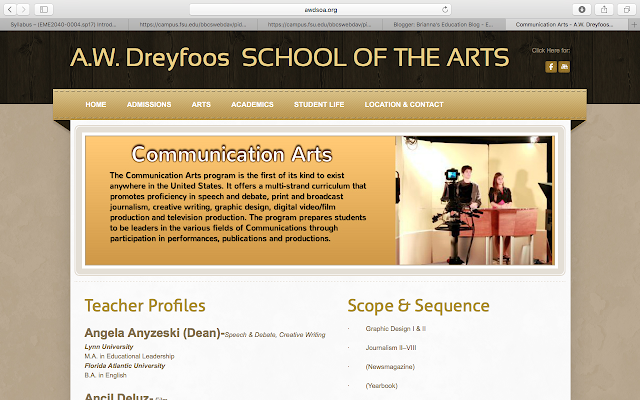TBT to high school! I visited the
website of my alma mater, Alexander W. Dreyfoos School of the Arts, to look at the different class pages and see the different information available. Dreyfoos caters to students grades 9-12.
First off, there are different tabs for arts and academics which makes it easy to look for courses based on which category they fall under. Each tab offers a list of the teachers in the department and denotes which teacher is the Dean of the department. Each tab also provides a list of courses within that department and the suggested order in which to take them.
The site also provides audition and student life information. The audition information lists both the prepared and on-site requirements for auditions and the scoring rubric for each art area.
The website does not provide any contact information for the teachers. It also leaves out descriptions of specific courses, like what we see under the Student Central tab on Black Board. I know Palm Beach County uses Edline for students, parents, and teachers. Some more information is located there.
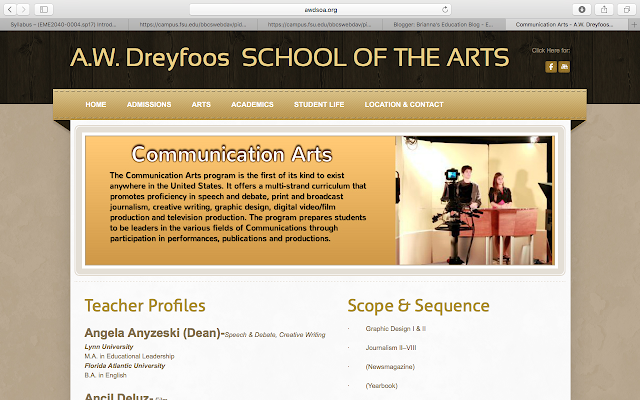
Future teacher Brianna would use word processing softwares to prepare documents, handouts, tests/quizzes and so much more. The book discusses how technological tools like Microsoft Word allow for more efficient work by using spell check, being easy to convert from one file form to another, and even allowing formatting to change. I love these features as a student and would love them even more as a professional.
Additionally, virtual tools are so much easier to share. The podcast discusses that there's nothing worse than being given a printed handout that needs one minor adjustment and having to retype the whole thing. Future teacher Brianna agrees with an, "UGH yes". Current student Brianna says, "yeah...sure, let's go with that".
The podcast mentions using virtual calendars to easily plan out things in advance. Don't get me wrong, I love planning ahead. But, I think that I prefer paper calendars to digital ones. I've used my phone calendar before but I have just never liked that as much as having a physical agenda or calendar. Anyone else feel the same?
The Tech Sandbox was eye opening....just don't get sand in your eye....ba dum tss!!! Sorry, I think I'm funny. Anyway, there were a few things that I can see being used in the classroom.
As a student, I can totally see myself and others using the Apple Pencil. It wrote literally just like a normal pencil on paper. I even rested my arm against the iPad like you would on paper to see if that messed up the calibration and it had no effect.
Josh told me that developers now sell software that will turn hand written notes from the Apple Pencil into typeface notes. How cool would it be to go to class and hand write your notes, which is better for memory anyway, and then come home and plug them into a software where they are turned into typeface?! I'm pretty stoked about the idea of that.
As a teacher, I think the Smart Board is the most obvious tool that I can see being used in an every day classroom. Assuming future teacher Brianna was some type of social studies teacher, I would probably use the board to have students draw political cartoons, make visual aids like Venn diagrams, or even play review games like Jeopardy.
The coolest thing about the Smart Board was that multiple people could write on it at once. So imagine playing a review game with students for a test on the American Revolution. Have the class split into two teams. Each team has a member go up to the board. Future teacher Brianna says, "on the count of three, I want each of you to draw a political cartoon about one of the major battles of the American Revolution". Not only does the student have to know what the major battles are, but they also have to know what happened in them, and how to transfer that information into a political cartoon!
Sorry....I'm getting a little too excited. I'll stop now. Enthusiasm = done.